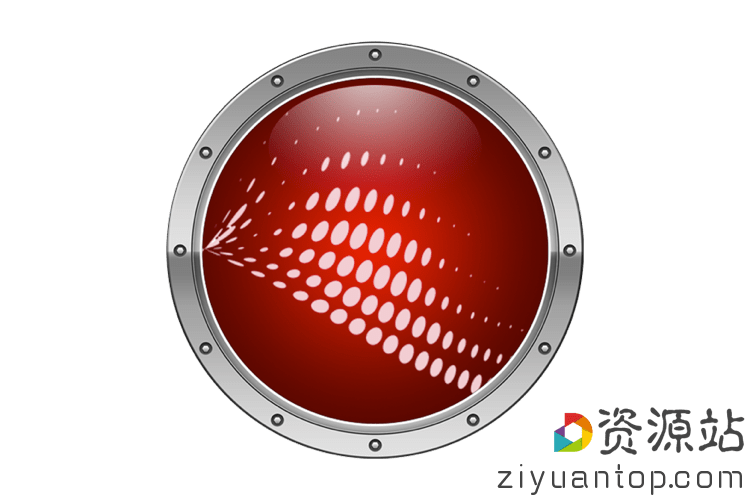Mathworks MATLAB R2023a_Update_5 强大的商业数学软件

应用介绍
MATLAB® 是一种用于数值计算、可视化及编程的高级语言和交互式环境。使用 MATLAB,可以分析数据,开发算法,创建模型和应用程序。借助其语言、工具和内置数学函数,您可以探求多种方法,比电子表格或传统编程语言(如 C/C++ 或 Java™)更快地求取结果。
MATLAB 应用广泛,其中包括信号处理和通信、图像和视频处理、控制系统、测试和测量、计算金融学及计算生物学等众多应用领域。在各行业和学术机构中,有一百多万工程师和科学家使用 MATLAB 这一技术计算语言。
更新日志
激活方法
请严格安装步骤执行
0. Double-click matlab_R2023a_Update_5_maci64.dmg
1. From mounted dmg-file run InstallForMacOSX.app
If you see mathworks login/password/signin form (installer has access to internet)
then in upper right corner in "Advanced Options" select setup mode "I have a File Installation Key"
If internet access is absent then required setup mode will be auto-selected and you do not need to select it manually
2. When you will be asked to "Enter File Installation Key" use 11973-09838-55302-00491-38528-14553-26058-57343-53984-45172-63956-37299
If you need Polyspace then use 12149-08760-50815-14586-10614-05215-42250-05782
If you need Polyspace Server then use 30971-06149-09640-23099-33091-02284-25342-43212
If you need Parallel Server then use 62572-31198-40999-08157-56473-27629-16611-33305-32632-49490-27862-49270
If you need Production Server then use 16443-52072-40397-17440-16153
If you need Web App Server then use 56905-63171-31644-02067-04593
3. When you will be asked to "Select License File" select file "license.lic" from folder with matlab_R2023a_Update_5_maci64.dmg file
4. When you will be asked to "Select products" select components you need
If you all components are selected Matlab will need about 25Gb of disk space and somewhat longer startup time
If you select only "MATLAB" then Matlab will need about 4Gb of disk space
You better install Matlab on SSD disk for better startup time, so most likely you do not want to waste SSD-disk space for nothing
5. After installation is done copy file "libmwlmgrimpl.dylib" from folder with matlab_R2023a_Update_5_maci64.dmg file
to ALREADY EXISTING FOLDER "/Applications/Matlab_R2023a.app/bin/maci64/matlab_startup_plugins/lmgrimpl"
WITH OVERWRITING OF EXISTING FILE
If you was NOT asked about overwriting then you are doing something wrong (or Matlab was not installed successfully)!!!
6. Work with Matlab 🙂
If Matlab is silently closing during stratup try to execute in terminal
<matlabfolder>/bin/matlab (usually it is "/Applications/MATLAB_R2023a.app/bin/matlab")
P.S.
To extend set of installed Matlab components you need to repeat installation Matlab selecting in installer only
currently absent components and reexecuting steps 6 and 7 if you need offline docs
After every update of Matlab you need to reexecute step 5
If after update/change of Matlab you get error during startup of Matlab then first try to redo the step 5
打开密码: www.ziyuantop.com
顶级资源站 » Mathworks MATLAB R2023a_Update_5 强大的商业数学软件
常见问题FAQ
- 资源站点会一直更新吗
- 是的,我们会持续更新!
- 可以帮我找资源吗
- 本站免费帮会员找资源,有需要请联系客服