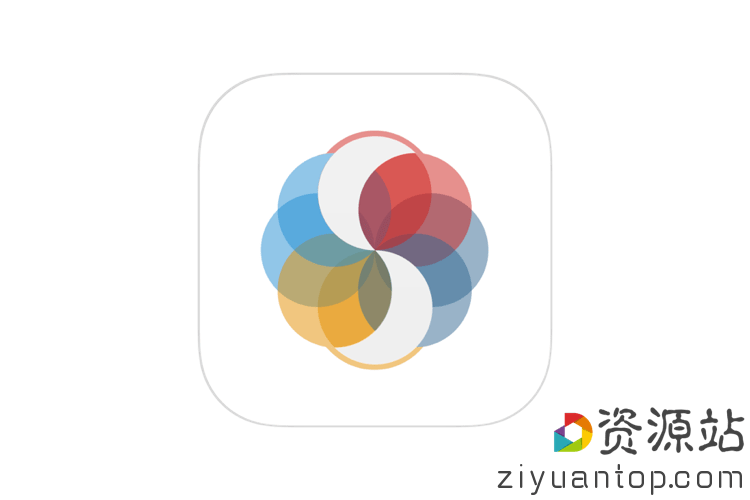Mounty for NTFS 1.12 for Mac 中文版下载 – 支持M1芯片和Big Sur系统的NTFS驱动

今天和大家分享最新的 Mounty for NTFS 1.12 for Mac 版本,此版本站长亲自测试,支持目前最新的 macOS Big Sur 11 系统和M1芯片的Mac电脑,类似于 Tuxera NTFS、Paragon NTFS 等软件,都是能够解决无法写移动硬盘问题,因为在MacOS 系统上,默认对NTFS分区只能读而不能写,但我们的移动硬盘或U盘很多都是用NTFS进行的分区,所以当你发现在Mac上无法往移动硬盘或U盘中写入数据时,大部分原因是你没有安装NTFS分区驱动,Mounty for NTFS 简单易用,很不错!
软件介绍
A tiny tool to re-mount write-protected NTFS volumes under Mac OS X 10.9+ in read-write mode.
Start the program and see it in action:
You will be notified if there is any volume connected to the computer which is NTFS formatted and ready to re-mount in read-write mode.
Easy: A menu icon
Start the program and see it in action:
You will be notified if there is any volume connected to the computer which is NTFS formatted and ready to re-mount in read-write mode.
Light: A simple design
Mounty for NTFS comes without any decorations.
No additional driver will be installed. It simply makes use of the build-in mechanisms already provided by macOS - no strings attached.
软件使用方法
此NTFS工具安装后运行会在菜单栏上显示图标,所有操作都在此图标按钮下进行
此软件自动检测所有插入的移动硬盘/U 盘的 NTFS 卷,一旦发现有新增,它就会提示你是否通过 Mounty 来加载它。
如果提示错误,比如The volume UNTITLEDis not re-mountable in read/write mode .Probably it was not clean unmounted before.
很可能的原因是你的移动硬盘或者U盘上次没有正常的卸载弹出造成,请尝试重新插入Windows PC电脑上后正常退出。或者到windows上命令行中使用 chkdsk /f 命令解决
移动硬盘的访问要从菜单栏的图标进入,不要从访达或桌面上。如果还是不能写入,尝试图标上remount再重新插拔硬盘
如果仍有问题,请自行尝试搜索解决,不要询问站长,可能的原因和解决方法上面已经写了,已经没有别的办法了。
软件官网:https://mounty.app/
打开密码: www.ziyuantop.com
顶级资源站 » Mounty for NTFS 1.12 for Mac 中文版下载 – 支持M1芯片和Big Sur系统的NTFS驱动
常见问题FAQ
- 资源站点会一直更新吗
- 是的,我们会持续更新!
- 可以帮我找资源吗
- 本站免费帮会员找资源,有需要请联系客服